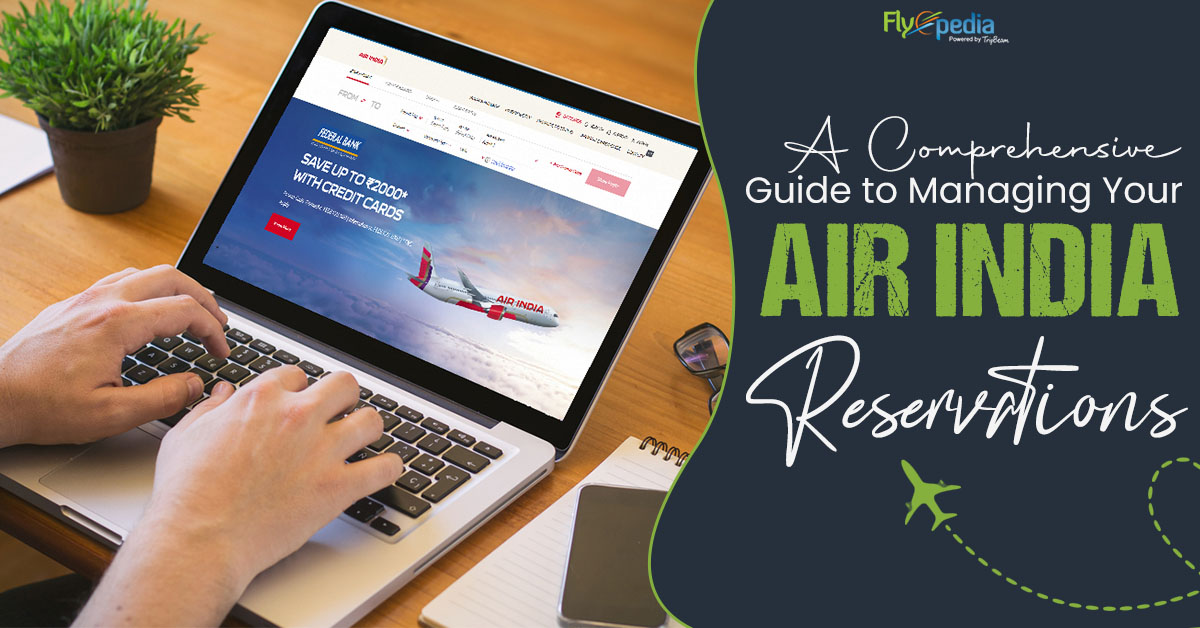If you don’t know how to manage your reservations with India or you are new to the scene, we’ll explain how you can do it easily. It actually is easier than you think. You might want to reserve a new flight seat, check your flight status or make changes to an existing Air India flight ticket. Flyopedia knows it is easy and we’re here to tell you how. So, since flight ticket from Canada to India are available, go ahead and book it with us.
How To Manage Your Air India Reservations With Ease
Here, we will explain it all to you step – by – step on how you can manage your Air India reservations. It provides very convenient options for its fliers.
How To Book A New Flight On Air India
1. Visit the official website.
Whether you are browsing on your computer, laptop or phone, the first step is common. Open your web browser and visit the official Air India website (www.airindia.in).
2. Provide your travel information.
You will see a search box on the home page at the top of the official website. Provide the city you are departing from, your destination, the dates of travel, and the number of travelers.
3. Choose your flight.
Click the Search button. A list of available flights will be displayed. Select the one that best fits your needs.
4. Put in your passenger information.
Enter the necessary details for all the fliers traveling for the journey. This includes their names and their personal contact information.
5. Make the final payment for the tickets.
Select your method of payment and make the final payment for the flight tickets. Once you complete the transaction, you will receive a confirmation email and message with your booking details.
How To Check Your Flight Status
1. Log in and go to ‘Flight Status’ tab.
After logging into your account on the official airline website, go to the ‘Flight Status’ tab.
2. Enter your flight details.
Put in your flight number, PNR or route details.
3. Click on ‘Search’ button.
This will help you check your flight status.
So, why wait? Book cheap business class flights to Mumbai on Air India with us today!
How To Manage Your Air India Booking
Now, there are 3 things you can do in managing your Air India booking. You can either check your booking, change your booking or cancel your booking.
Check Your Air India Booking
1. Log in to the official website.
First step is logging into your account on the official airline website. Click on the ‘Manage your trip’ tab in your account details.
2. Enter your account details.
Log in using the booking reference number (PNR) and the last name of a passenger in the booking details.
3. View your booking details.
Once you have logged into your account, you can see all your flight booking details. This includes your flight date, time and passenger information along with flight duration.
Change Your Air India Booking
After following the above mentioned steps to view your booking details, here are the steps you need to change to your Air India booking.
1. Select ‘Modify Booking’.
To make modifications, click on ‘Modify Booking’. You may need to pay an extra fee but this depends on the price type and changes you make.
2. Make the changes.
Change your flight date, time or destination according to your needs. Confirm the changes and make payments, if needed.
3. Get the confirmation.
You will get an email and SMS confirming the changes in your flight booking.
Cancel Your Air India Booking
1. Log in to select ‘Manage Your Trip’ tab.
Once you log in to your account on the official website, click on ‘Manage Your Trip’ button under your account details.
2. Select the ‘Cancel Booking’ tab.
Your booking details will have a cancellation option. Click on the ‘Cancel Booking’ button.
3. Confirm your cancellation.
Next, you will be prompted to a few steps to cancel your booking. Follow them to confirm your booking cancellation. After the booking cancellation is confirmed, you will receive an email and SMS (on the registered number) which confirms the cancellation.
Conclusion
Air India is one of the leading airlines with routes connecting India and the US. So, you can travel easily! Don’t wait for flights anymore. Book flights using our Canada to India business class flight deals as soon as possible and handle your reservations then!
Also Read: Do Flights Cost Less When Booked Early or at the Last Minute?